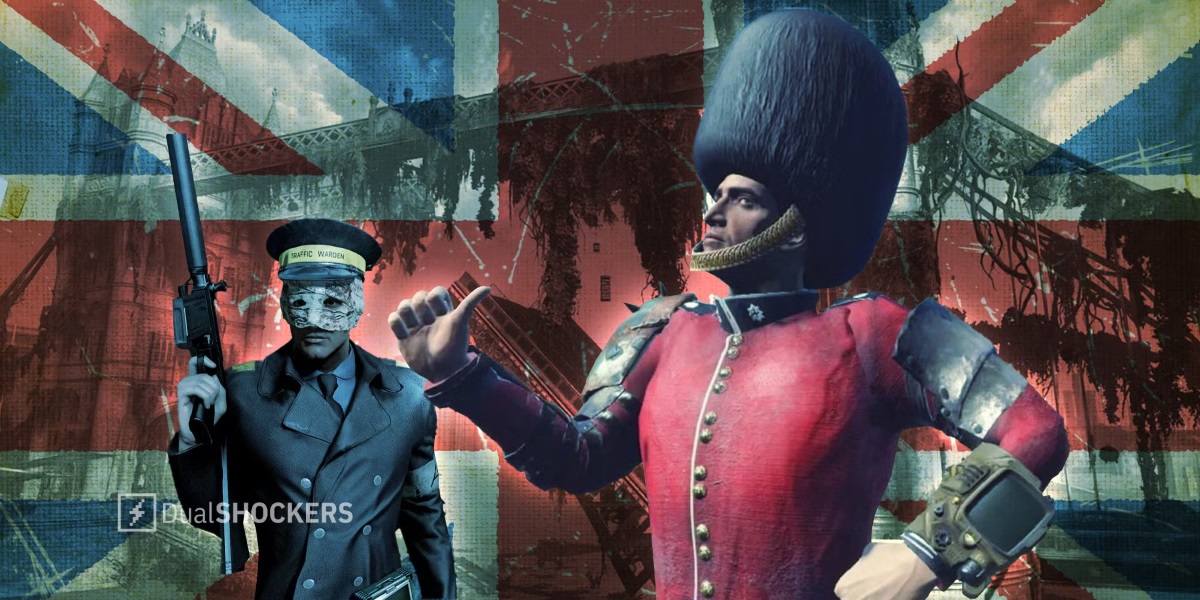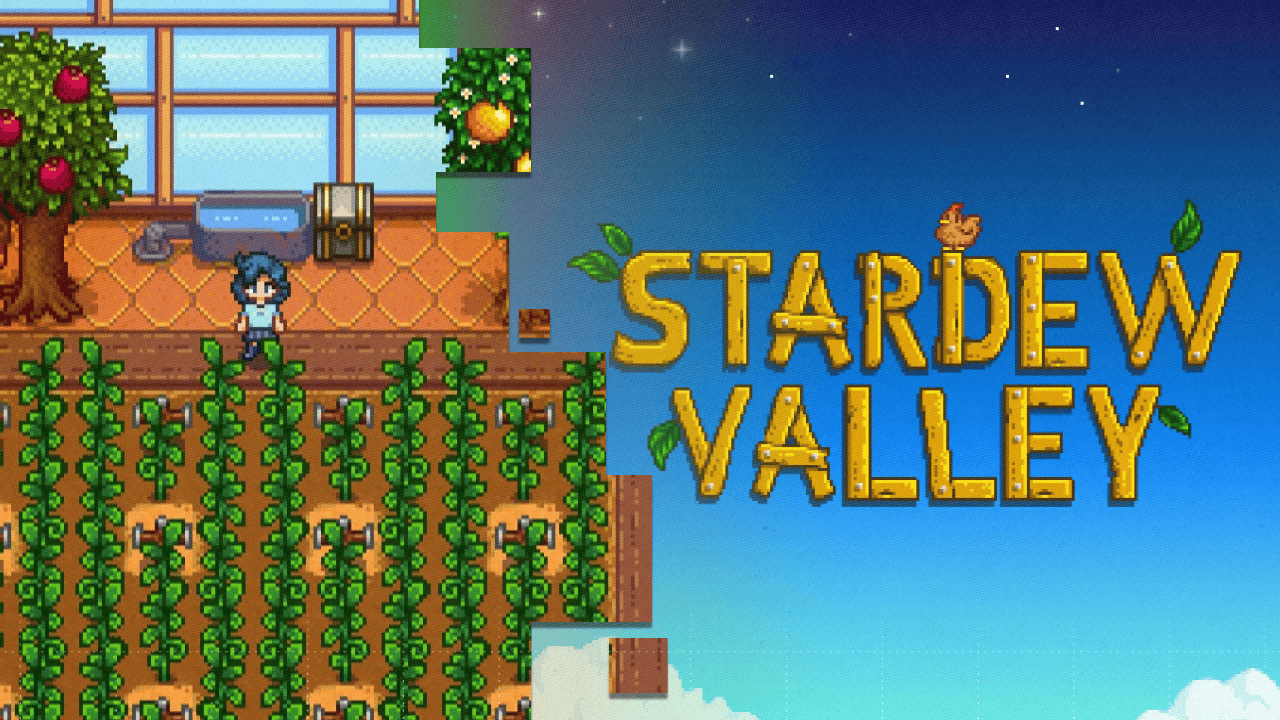After years of development and a last-minute delay caused by Bethesda, Fallout: London has finally arrived.

Installing on Steam
For those who own Fallout 4 on Steam, accessing the pre-next-gen version isn’t straightforward. You’ll need to roll back the update so the Fallout 4 version you have will be compatible with the mod. But don’t worry, we’re here to help you through it.
Just follow these steps:
Install Fallout 4 and All DLC: Install Fallout 4 and all its DLC—except the High-Res Texture Pack—via Steam to avoid incorrect textures and potential crashes.
Download Downgrader Tool: Go to Nexus Mods and download the Fallout: London Team’s FO4 Downgrader Tool.
Run the Downgrader:
- Locate your main Fallout 4 folder (typically in
steamapps/common). Find it by right-clicking the game in your Steam library, going to “Manage,” and clicking “Browse local files.” - Log in to Steam when prompted, entering your Steam username and password. If Steam Guard is enabled, approve the login using the Steam mobile app.
- Wait for the Downgrader to complete its work. If you encounter issues with Steam Guard, you may need to follow the manual downgrade process provided by the Fallout: London Team.
- Locate your main Fallout 4 folder (typically in
Prevent Automatic Updates: Set your “
steamapps/appmanifest_377160.acf"file to read-only to stop Steam from updating FO4 back to its next-gen version. Right-click the file, select “Properties,” and check the “Read-only” box.Download Fallout: London: Get the mod from the GOG page. or you can download it through the GOG Galaxy App
Install the Mod: Run the Fallout: London installer and point it to your FO4 installation directory (the same location used for the Downgrader tool). Follow the installation prompts to complete the process.
Launch the Game: Once the installation is complete, you can launch Fallout: London either via GOG Galaxy or directly from the location on your PC where you downloaded it.
Installing on GOG
If you want an easier way to download the mod (and you have a bit of extra cash, since Fallout 4 is on sale until Aug. 2 on GOG), here are 4 easy steps on how to do it if you have a GOG copy of Fallout 4
Install Fallout 4 GOTY Edition: Use GOG Galaxy, ensuring it’s the English version and that cloud saves are disabled.
- Disable cloud saves by going to Fallout 4’s page in GOG Galaxy, clicking the settings icon next to “Play,” hovering over “Manage Installation,” clicking “Configure,” and unchecking “Sync local saves with GOG Galaxy cloud” in the “Features” tab.
Download Fallout: London: Download the mod from the official website and run it.
Install the Mod: Point the installer to your GOG install of FO4 and follow the prompts to complete the installation.
Run the Game: Launch Fallout: London from GOG Galaxy or directly from your PC.
Additional Notes
- If you’re experiencing frequent crashes, you can try getting the Buffout 4 and Weapon Debris Crash Fix on Nexusmods as it helped some players with the issue.
- Playing Fallout: London means you can’t play base Fallout 4 simultaneously. To revert, uninstall both Fallout: London and FO4, then reinstall FO4.
And with that, off you go exploring the dear ol’ Blighty. Have fun and remember, mind the gap. Here’s a video that provides a visual guide for installing the mod:
Why Should You Install Fallout London?
Simply because you may explore a dilapidated London within the Fallout universe with Fallout: London. With a fresh plot, new weaponry, London-themed objects, and a sizable replica of the destroyed metropolis to explore, it completely revamps Fallout 4. It’s like the Fallout 76 update 2024 that is about to come out.
Anyone with the main game and all of its DLCs can download Fallout: London, a free complete overhaul mod for Fallout 4. Many members of Team FOLON, who are proud expats or inhabitants of London, are involved in its non-commercial development.
The fate of the guillotine may depend on you, and the Gentry-dominated city of London is perilously close. With as much as 90 hours of gameplay, experience a brand-new story centered around London that features a new character beginning.
A variety of opposing factions to interact with, and different story pathways and endings. Just be mindful of the horrible secrets that could be hidden in the dark corners of the corridors of power.
Enjoy Brand New Fallout Gameplay With Fallout London
Are you ready to enjoy a brand-new Fallout with this fun overhaul? Then install this awesome Fallout mod now and have fun!
Be sure to read our other guide articles to keep up with what’s hot and what’s not in the gaming world. Stay tuned and catch the gaming current with GameEels!