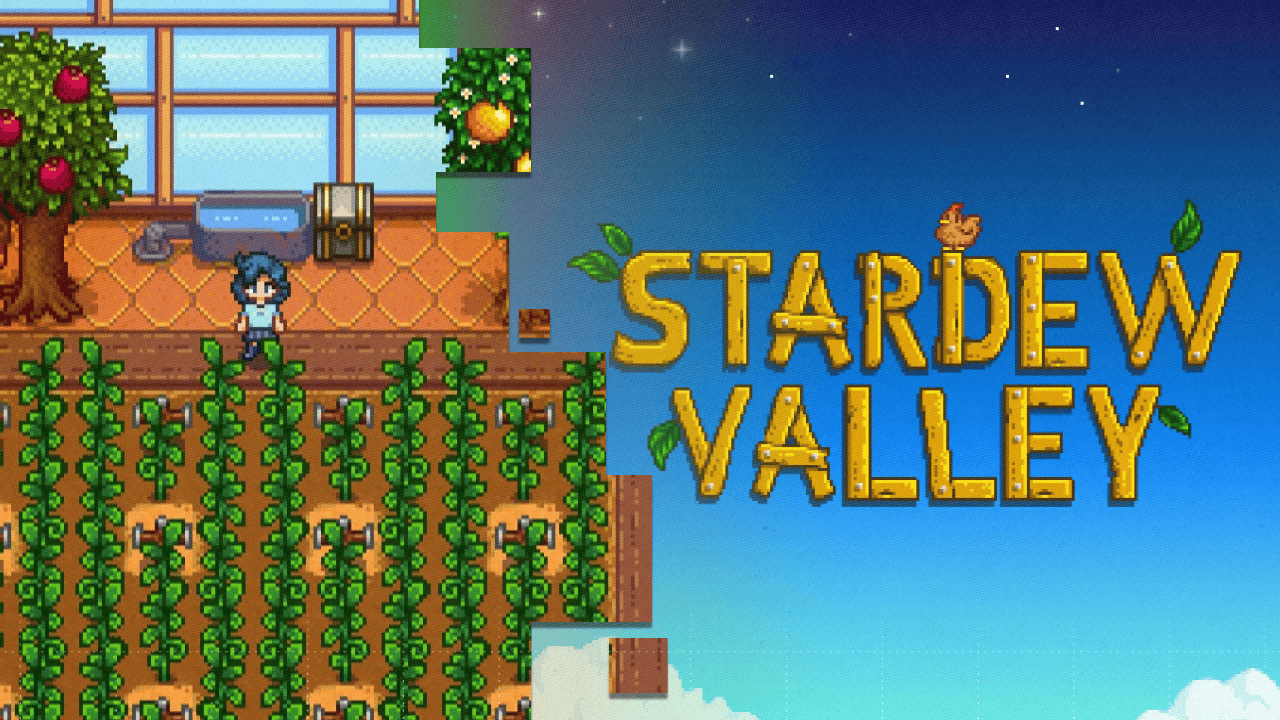People are often searching for Fortnite tips and tricks, especially with its Zero Build mode, which seems to be a hit with many players, including those who weren’t fans of Fortnite to begin with.
Fortnite is an amazing game, and it’s one of the biggest games on the market today, and it’s a game that we’ve talked about before. You can check out our “How to Get Peelverine Plush Back Bling in Fortnite” for another useful guide.
Undoubtedly, Fortnite is a fun game. But as with other competitive games, it can feel frustrating and less fun if you are bad at it.
Today’s guide will help you get better at the game and become the hero who will dominate your enemies in Zero Build mode!
Tip #1: The Best Fortnite Gameplay Tips Start With Mastering Movement
Do you have the impression that you’re stuck in quicksand? It’s time to free yourself! Compared to standard mode, Zero Build mode tends to be movement-focused.
In short, your movement is VERY IMPORTANT here. Therefore, it’s worthwhile to invest more time in becoming accustomed to your movements!
Practicing by playing Only-Up Mode is a simple (and enjoyable) method of improving. It will improve your mobility, timing, and accuracy. So go ahead and take note of these Fortnite tips and tricks because who knew being dexterous could be so much fun?
Here’s a video that can help:
Tip #2: Listen to Our Fortnite Aim Tips to Master Aim
If you can’t hit a barn’s broadside, you’re going to have a hard time in games like Fortnite. Becoming proficient with your aim can mean life or death in shooter games, after all. So, aiming should be a priority in your list of tasks when looking for Fortnite tips and tricks.
Start working after entering the island code, 1611-0113-8283. Players can practice their aim whenever they want in this Aim + Mechanics mode, which was made by xerex60. In order to replicate a live-fire scenario in Fortnite, it even features a mode where an AI jumps around and fires back.
Mastering the art of aiming is a good sign that you’re on the right path. A path that will lead you to improve in Fortnite’s Zero Build mode. You may improve both your skill and your confidence by practicing aiming and gaining an understanding of the firearms you use for as little as five minutes each week.
Here’s a video that helps teach people how to be better at aiming:
Tip #3: Become a Master of the Map and Where Enemies Are
How on earth are you supposed to get to your destination if you have no idea where you’re going? Practice pointing out your destination on the map is one of the best Fortnite tips and tricks that you can follow.
You want to develop that habit. Be mindful of the high terrain, POI (Points of Interest), and the fastest route. As with any map, you will feel more at ease if you are familiar with your surroundings.
Here’s a video that teaches you how to understand Fortnite’s map like a pro:
Tip #4: Don't Be Afraid to Visualize Those Sound Effects
You should always keep an ear out for adversaries in any shooter, and that includes in this game, which is why this is included in our Fortnite tips and tricks guide. After all, being caught off guard is awful. However, sometimes you just don’t hear your adversaries while you’re always on the lookout for them. For this reason, you want to activate Fortnite’s Visualize Sound Effects feature.
To make you more conscious of your surroundings, it will literally accompany every sound within the game with a visual signal. Don’t worry because this won’t be as complex as learning how to install and play Fallout London. Simply follow these steps to turn it on:
- Step 1: In the top-right corner of the screen, click on your icon.
- Step 2: Select “Settings.”
- Step 3: Select the Audio tab.
- Step 4: Find the option to Visualize Sound Effects.
- Step 5: Navigate down the Audio tab till you find the “Visualize Sound Effects” choice.
- Step 6: Turn the setting on.
- Step 7: Turn the “Visualize Sound Effects” toggle to “On” if it is currently off.
- Step 8: Verify the changes you made.
- Step 9: To save the setting, click the “Apply” button.
Following these instructions, Visual Sound Effects will automatically be enabled for all upcoming matches unless you manually disable them once more.
Here’s a video that’ll show you how to turn on the Visualize Sound Effect:
Tip #5: It's Time to Think About Your Loadout
Wondering what you are supposed to bring? I suggest looking up some Fortnite tips and tricks about choosing guns for your usual loadout until you feel more at ease with the game. A gun with a modest range. A gun with a short range. Stock up on some health kits and shields, too.
In addition to providing you with health kits and backup shields, in the event you get hit, this will enable you to be prepared to battle at any distance. You can carry anything you want or add a fourth gun or item as you get stronger.
Here’s a video that shows you a great loadout for Zero Build for Chapter 5 Season 4:
Utilize These Fortnite Tips and Tricks to Gain an Advantage in Zero Build
Don’t be shy about using these Fortnite tips and tricks to push yourself to the limit. Fortnite is a fantastic game, and it’s one you should absolutely enjoy to the fullest!
We hope that this guide was of great help. Check out our gaming guides and stay tuned so that you can catch the gaming current with GameEels!